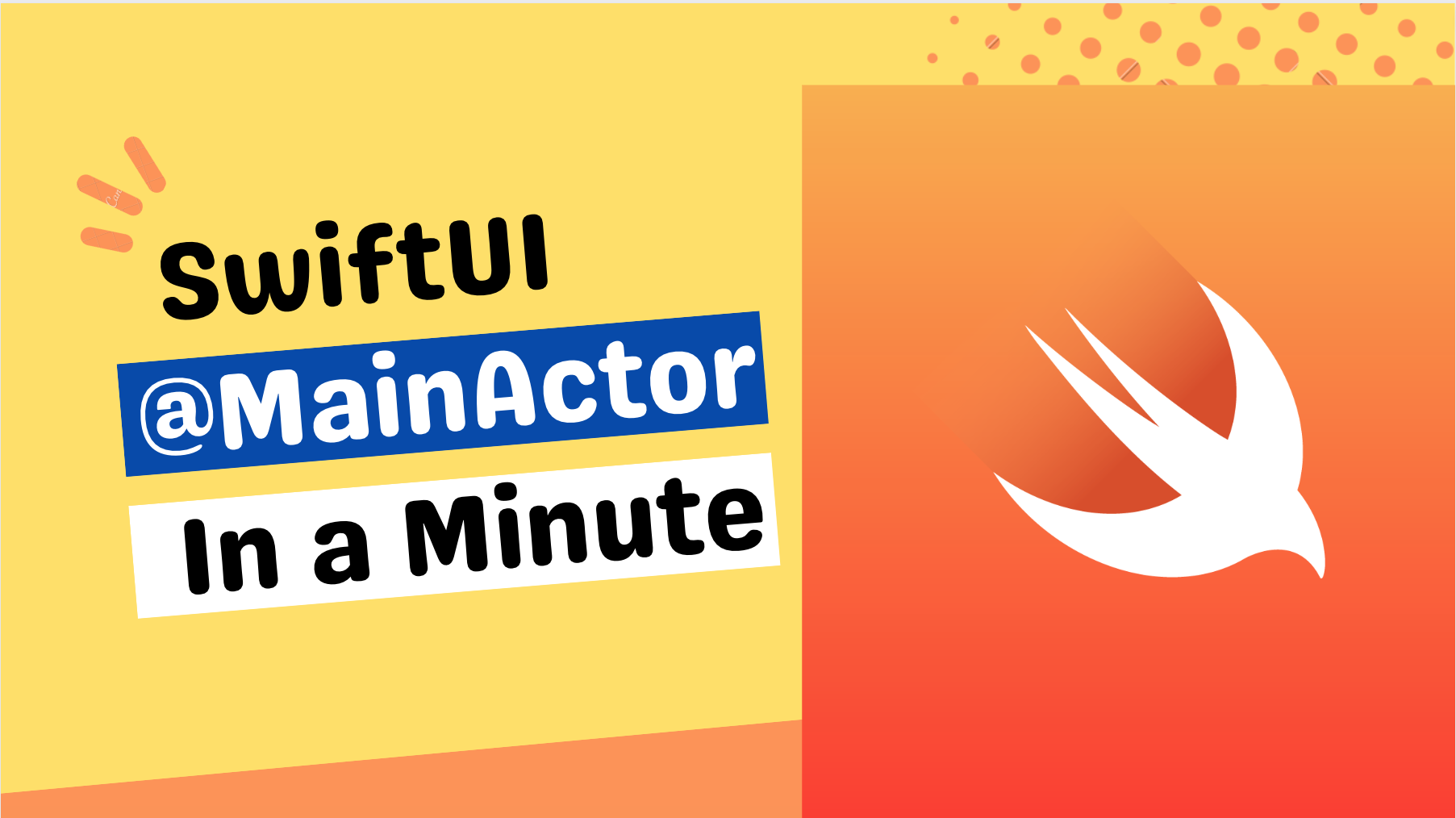Introduction
In the world of mobile engineering, it’s a widely accepted convention that UI-related tasks should be executed on the main thread. If you’ve worked with UIKit, you’re likely familiar with writing DispatchQueue.main.async blocks to ensure UI updates occur on the main thread. However, in SwiftUI, we have a more streamlined solution called the MainActor annotation. This annotation handles dispatching code to the main thread automatically, simplifying concurrency management. Let’s quickly explore the power of MainActor and how it enhances the development experience.
Understanding MainActor Annotation
The MainActor annotation can be applied to various elements in your code, such as types, methods, properties, and even closures. When you utilize the MainActor annotation, the compiler takes care of switching the execution to the main thread whenever your code interacts with the annotated elements. This ensures that UI-related tasks are always executed on the main thread, eliminating the need for manual thread switching.
Limitations and Considerations
It’s important to note that the MainActor annotation has its limitations. It only affects asynchronous code that utilizes Swift concurrency features like async/await and structured concurrency. If your code relies on completion handlers or Combine, the MainActor annotation won’t have any effect, and you’ll still need to handle the thread switching manually.
Benefits of MainActor Annotation
Simplified Concurrency: By applying the MainActor annotation, the complexity of managing UI-related concurrency is greatly reduced. The annotation ensures that UI updates are handled on the main thread without additional manual dispatching.
Thread Safety: MainActor guarantees thread safety by preventing data races and potential UI glitches caused by accessing UI elements from multiple threads simultaneously.
Enhanced Performance: With MainActor, SwiftUI optimizes UI updates by efficiently utilizing the main thread, resulting in a smoother and more responsive user interface.
Code Example
1
2
3
4
5
6
7
8
9
10
11
12
13
14
15
16
17
18
19
20
21
22
23
24
25
26
27
28
29
30
31
32
33
34
35
36
37
38
39
40
41
42
43
import SwiftUI
@MainActor
struct ContentView: View {
@State private var data: String = ""
var body: some View {
VStack {
Text(data)
.padding()
Button("Fetch Data") {
fetchData()
}
}
}
private func fetchData() {
Task {
do {
let result = try await fetchDataFromAPI()
data = result
} catch {
print("Error: \(error)")
}
}
}
private func fetchDataFromAPI() async throws -> String {
// Simulating asynchronous API call
await Task.sleep(1_000_000_000) // 1 second
// Returning some mock data
return "Data fetched from API"
}
}
struct ContentView_Previews: PreviewProvider {
static var previews: some View {
ContentView()
}
}
In this example, we have a ContentView struct that displays a Text view and a Button. When the button is tapped, the fetchData function is called, which uses the Task API to asynchronously fetch data from an API. The fetchDataFromAPI function is marked as async and uses the await keyword to suspend the task until the API call is complete. Once the data is fetched, it is assigned to the data property, triggering a UI update. The @MainActor attribute at the top of the ContentView struct ensures that the UI updates happen on the main thread.
TLDR
The MainActor annotation in SwiftUI simplifies UI-related concurrency management by automatically dispatching code to the main thread. By utilizing this annotation, you can ensure that your UI updates are executed on the main thread, enhancing thread safety and overall performance. However, it’s important to be aware of the limitations of the MainActor annotation and manually handle thread switching when working with completion handlers or Combine.