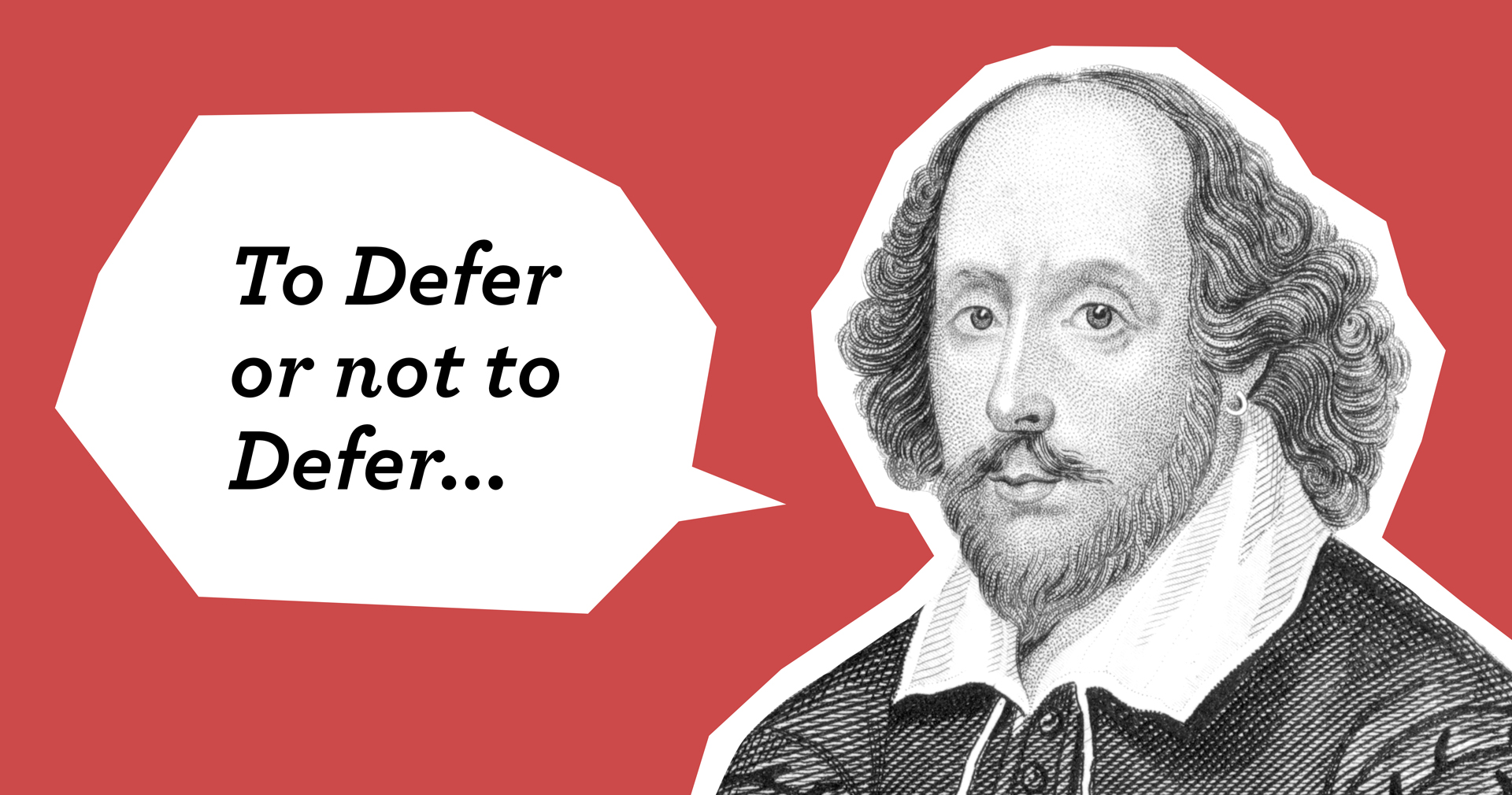Defer To The Rescue
Are you tired of scattering cleanup tasks and error handling code throughout your functions and methods in Swift? If so, then the defer statement is here to help. With the defer statement, you can group all of your cleanup tasks and error handling code in a single block at the end of your function or method, making your code easier to read and understand. In this blog post, we’ll take a closer look at the defer statement in Swift and explore its many benefits for keeping your code clean, organized, and efficient. So if you want to simplify your code and reduce the risk of errors or bugs, read on to learn more about the defer statement in Swift.
Feel The Power
The defer statement in Swift is a powerful tool for ensuring that certain tasks are performed when a function or method is finished executing, regardless of whether the function finishes normally or due to an error. This can be particularly useful for tasks that need to be performed whether or not an error occurs, such as cleaning up resources, closing files, and releasing memory.
One of the primary benefits of the defer statement is that it allows you to keep your code clean and organized. Instead of scattering cleanup tasks throughout your function or method, you can group them all together in a single defer block at the end. This makes your code easier to read and understand, and reduces the risk of errors or bugs.
To use the defer statement in Swift, you simply place the code you want to execute at the end of the function or method, followed by the defer keyword. For example:
1
2
3
4
5
6
7
8
9
10
func performTask() {
// Perform task...
defer {
// Clean up resources...
// Close files...
// Release memory...
}
}
In this example, the code in the defer block will be executed after the performTask function finishes executing, regardless of whether the function finishes normally or due to an error. This can be particularly useful for tasks that need to be performed whether or not an error occurs, such as cleaning up resources or releasing memory.
Defer like Master Yoda
It is important to note that the defer statement is executed in the reverse order in which it appears in the code. This means that the last defer statement in a function or method will be executed first, followed by the next-to-last defer statement, and so on. This can be useful for tasks that need to be performed in a specific order.
1
2
3
4
5
6
7
8
9
10
11
12
func masterYoda() {
defer {
print ("I?")
}
defer {
print ("Am")
}
print("Hungry")
}
masterYoda()
For example: our method ‘masterYoda’ above will execute in the following order:
1
2
3
Hungry
Am
I?
In addition to its usefulness for cleaning up resources and releasing memory, the defer statement can also be used to simplify error handling in Swift. For example, you can use the defer statement to ensure that an error is logged or reported before the function returns, even if the error occurs deep within the function.
Closing Thoughts
Overall, the defer statement is a valuable tool for keeping your code clean, organized, and efficient in Swift. Whether you are working on a small project or a large-scale app, the defer statement can help you write code that is easier to read and understand, and that is less prone to errors or bugs. So next time you need to perform tasks at the end of a function or method, consider using the defer statement to make your code more maintainable and efficient.